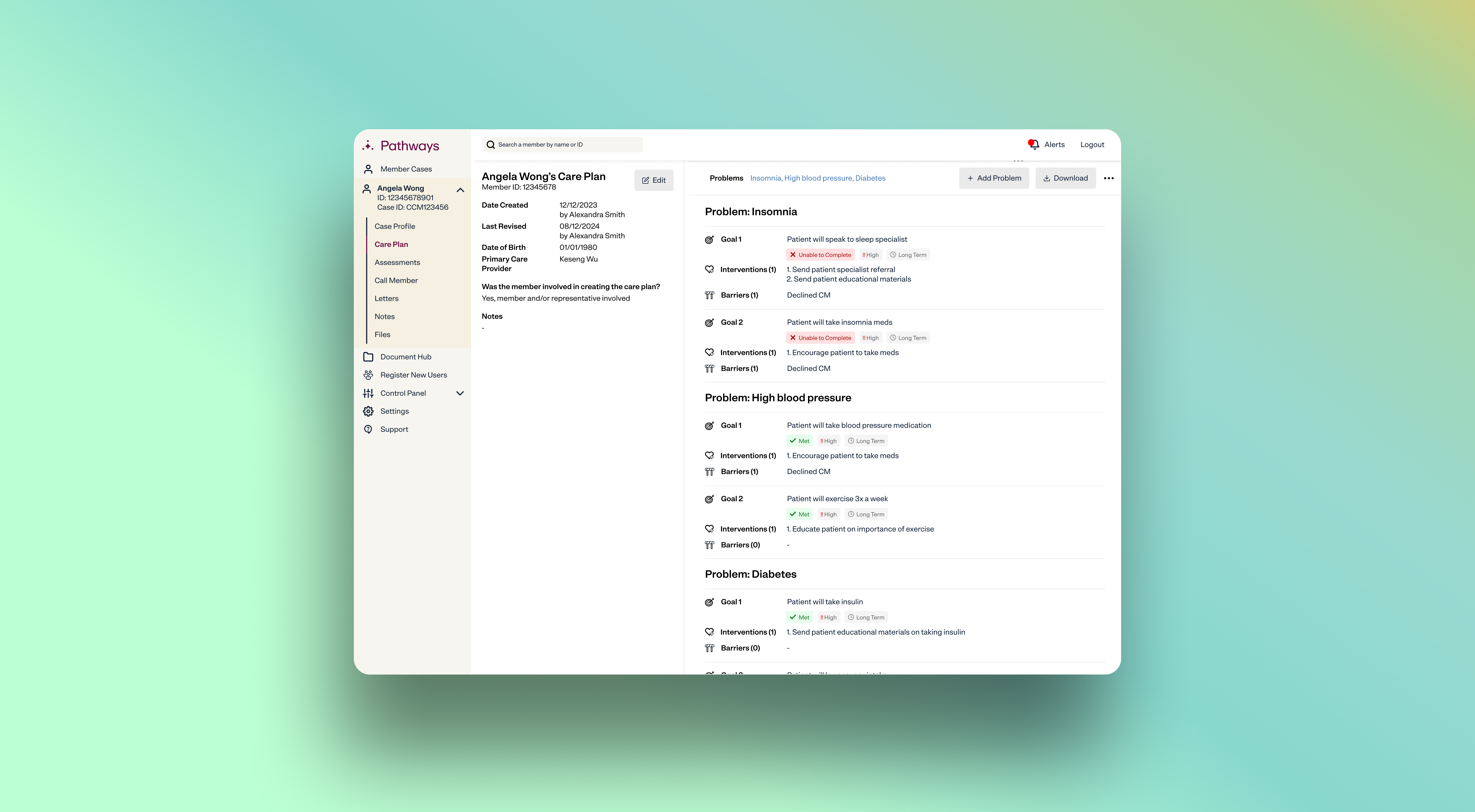
Enabling care managers to effectively plan a patient's care
Designing care plans for Pathways
Team
Elle (tech lead)
Kejia and Vlad (product management)
Alyssa, Gi, Johan, and Eric (developers)
Skills
UI/UX design
User research
Stakeholder management
Problem
Users needed a structured way to track patient treatment and meet compliance requirements.
When my team was doing product discovery to determine what we needed for an initial launch of Pathways, we quickly realized it needed a care plan feature to document a user's plan of action for treating a patient's health.
Auditors also check care plans to make sure our users are meeting their standards of patient care, so this was essential to ensure we were in compliance with health insurance requirements.
Definitions
- Pathways: an internal application or our users (care managers) to manage their patients and check up on their health.
- Care managers: healthcare professionals who coordinate a patient's care, ensuring they receive the appropriate medical and social support to improve their health outcomes.
- Care plan: a personalized guide created by care managers to outline a patient's treatment and provide clear action items to improve their health.
Version 1.0
Launching the MVP
Since we were building an MVP, our goal for v1 was to nail down the basics of a care plan first, then optimize later. Our users were crucial partners in the discovery process to understand the fundamentals of a care plan. The first Pathways users came from our company's ACM (Ambulatory Care Management) and ACO (Accountable Care Organizations) teams.
My PM and I had a few calls with the team supervisors in order to understand the industry standard for care plan structure.
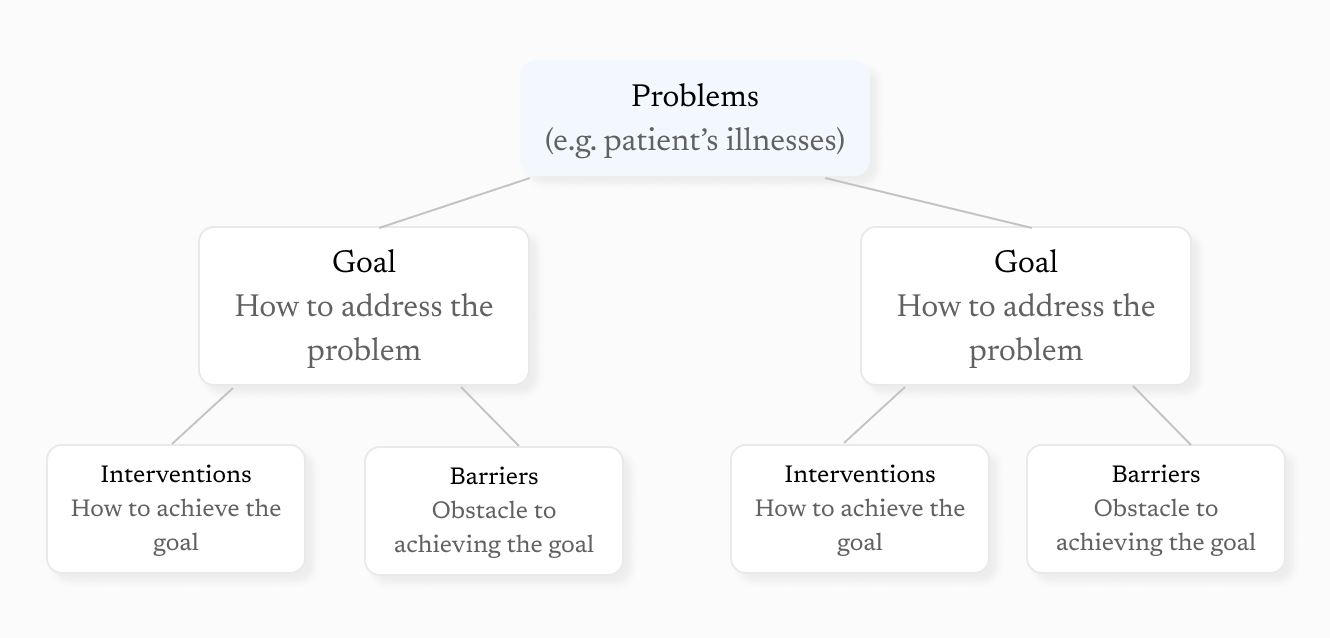
Designing the first iteration of the care plan
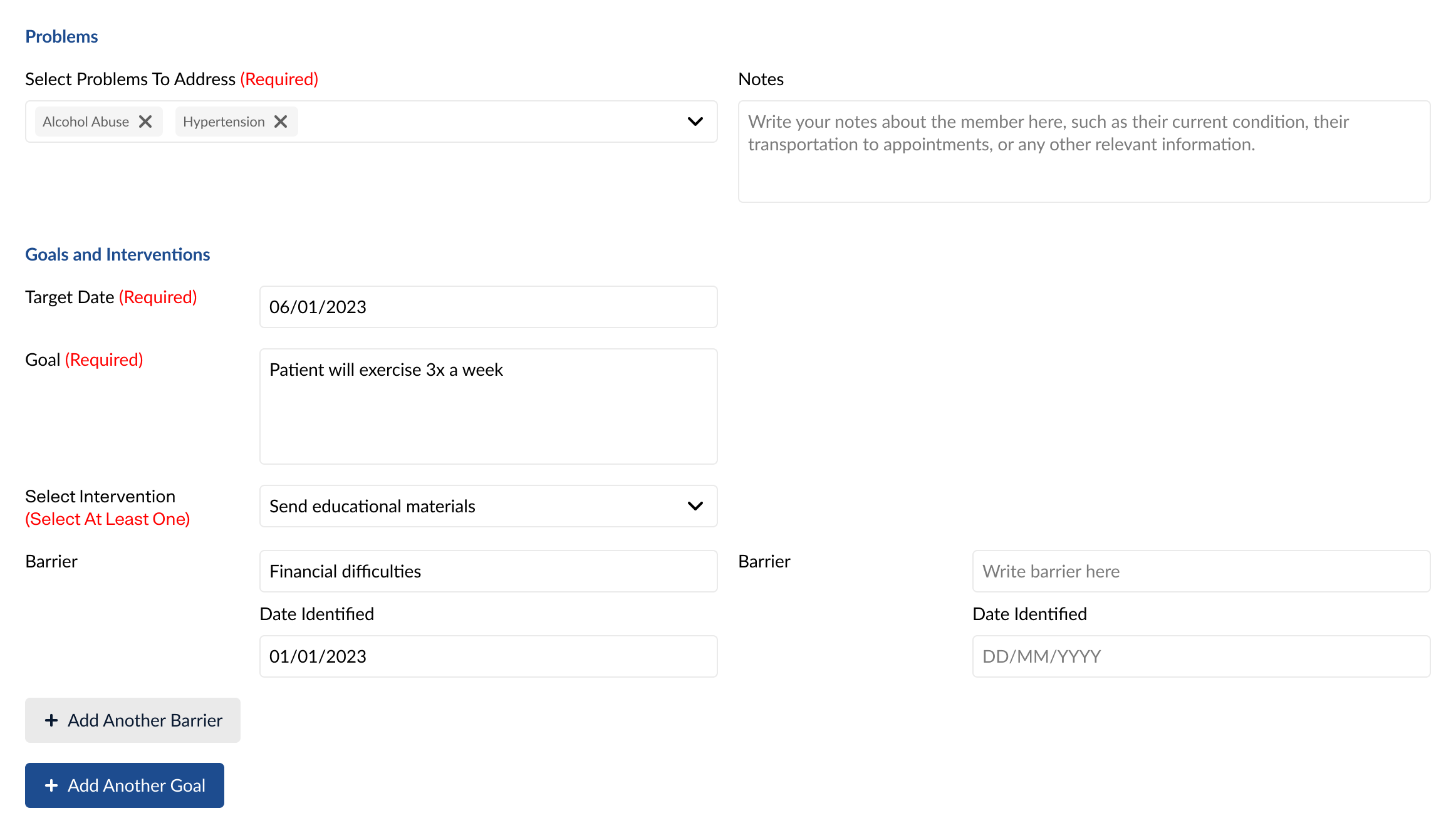
Add problems, goals, interventions, and barriers.
Care managers will be able to clearly understand and navigate the care plan with the structure they're used to.
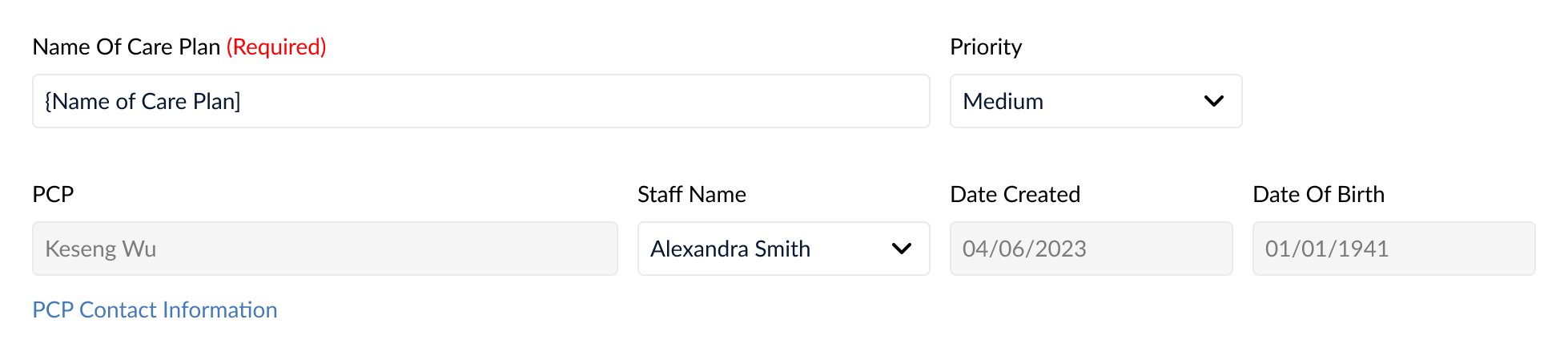
Record assigned user, priority, and other basic care plan data.
This helps users prioritize work and coordinate who's responsible for what.
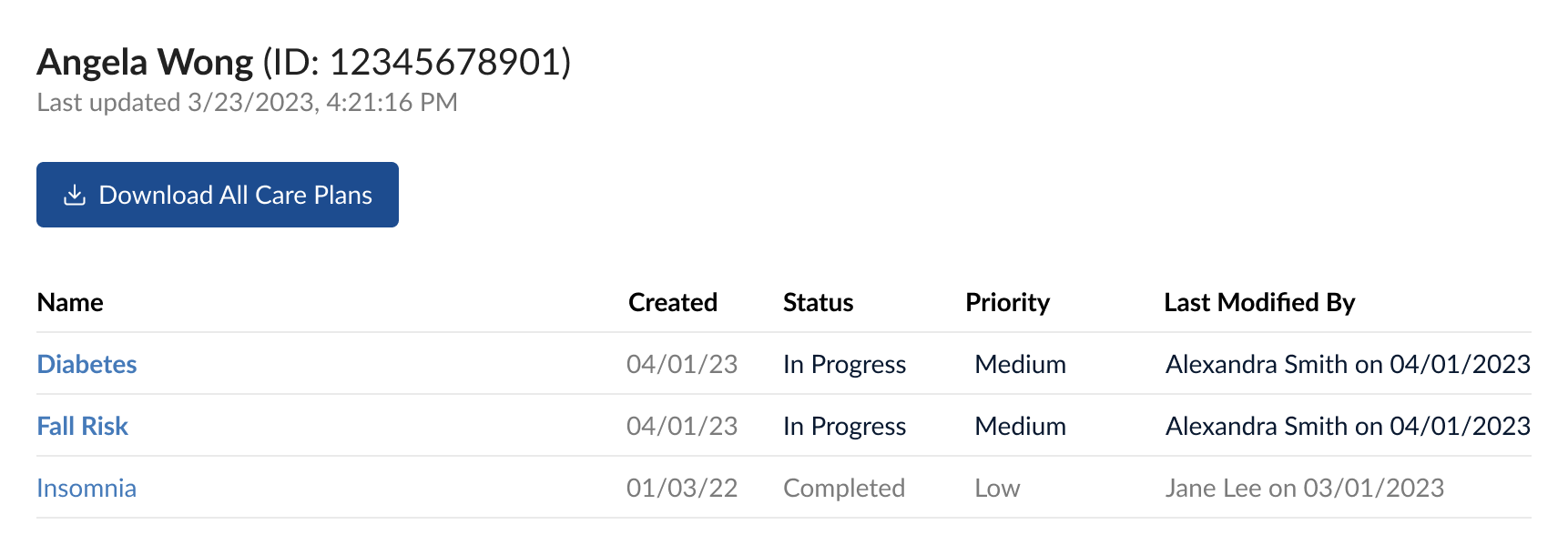
Create as many care plans as needed.
Let users decide how they want to divide up a patient's care.
User feedback
Understanding areas of improvement
After launching the MVP, we got feedback through a mix of 1:1 user interviews, weekly calls with the team supervisors, and a user survey.
- Lack of care plan templates slowed them down. Users were used to having templates—e.g. if two different patients have diabetes, they each get a care plan with interventions originating from a diabetes template. The care manager will edit the plan as needed to be tailored to each individual's needs.
- Confusing form layout and lack of consistent grid. The care plan was hard to navigate because of the disjointed columns and rows, causing the user's eyes to zigzag back and forth across the screen while reading it.
- ICD-10 codes were too restrictive for problems. I tried to make user workflows more efficient by offering a dropdown of ICD-10 diagnosis codes for inputting the problem, but users preferred a freetext field because it was less restrictive.
Version 2.0
Accelerating care management workflows
One of Astrana's goals was to stop relying on a legacy third-party care management app called EZCare, which our care managers currently used for their work. The ACM team was honest with us: until we improved the care plan feature, they couldn't fully leave EZCare and onboard all of their users onto Pathways.
Creating care plans in Pathways was simply too slow, so they wouldn't be able to meet their health plans' quotas for patient engagement. So we had a clear goal in mind: enable care managers to create care plans more efficiently so we could onboard all of the ACM users and deprecate EZCare.
I started by making sure I had a thorough understanding of how care plans worked in EZCare, since that was what our users were currently faster with.
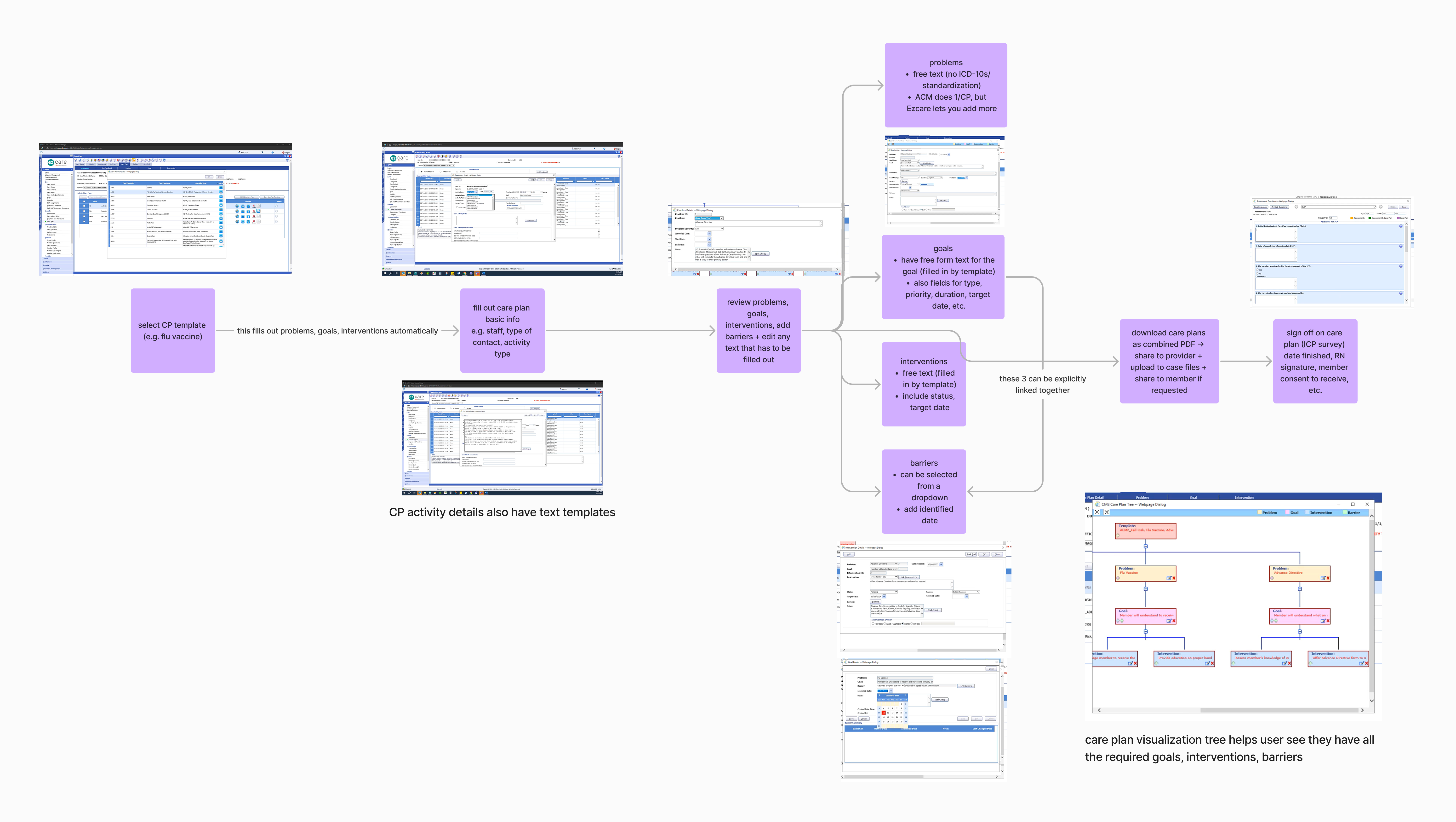
I didn't want to emulate the EZCare design 1:1, but there were a few useful key patterns.
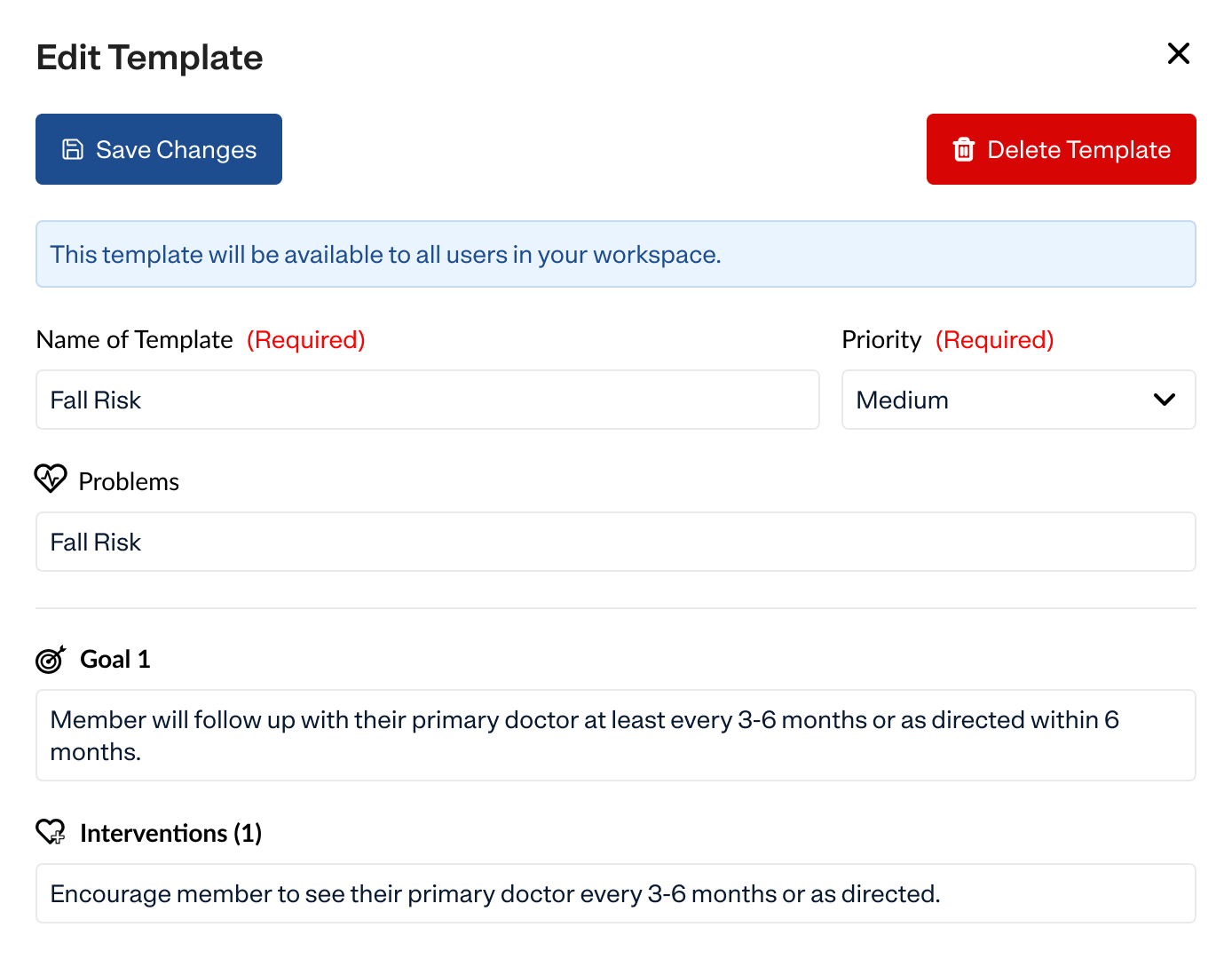
Pre-fill as much of the care plan as possible with templates. That includes the goals and interventions to address common health problems.
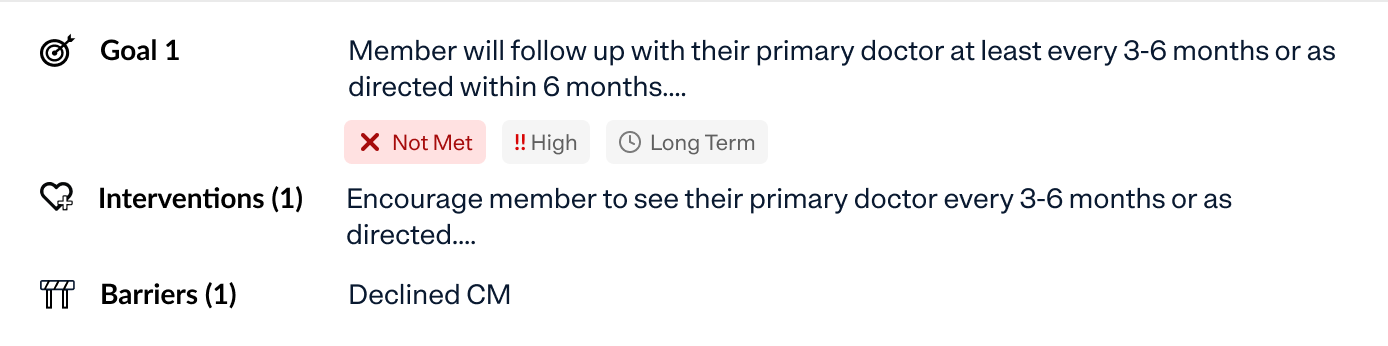
Rearrange layout and add icons + color coding to enhance readability. Users needed to be able to skim the care plan quickly to ensure they had all the required info for a care plan, such as at least one intervention for every goal.
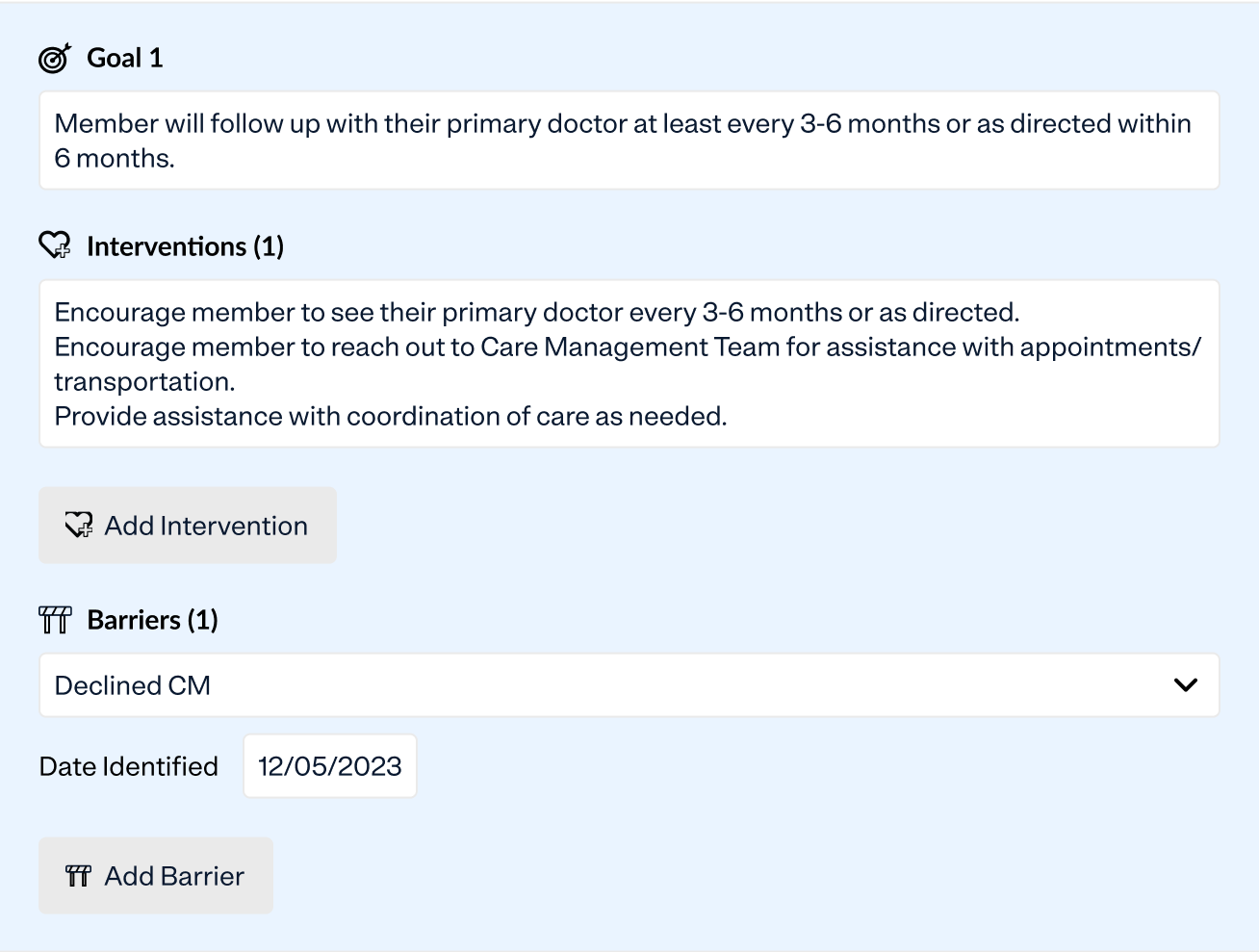
Free text for most fields and a freetext + dropdown for barriers allowed users more flexibility in entering care plan information. A dropdown was helpful for barriers since the same barriers often recurred across care plans.
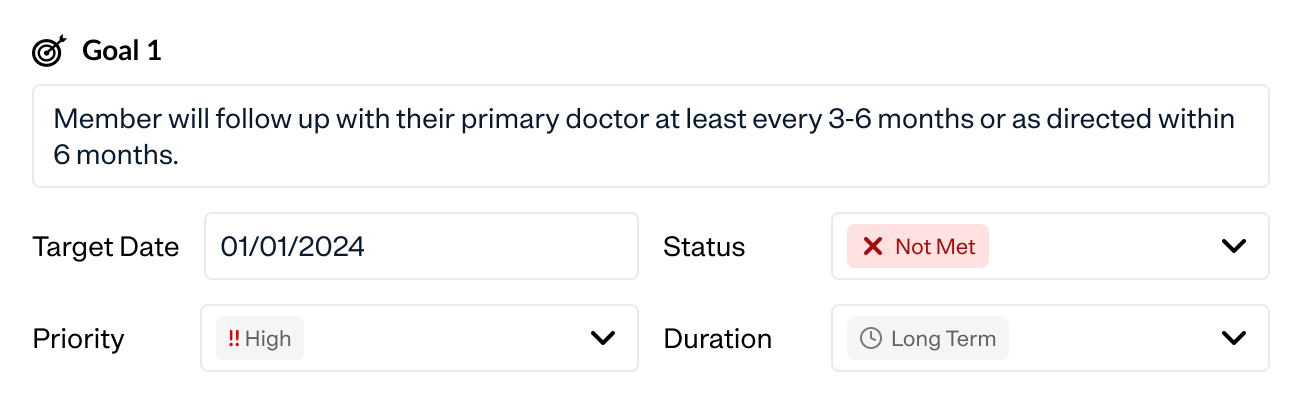
Add necessary fields for compliance/reporting. To comply with insurance requirements and make it easier for auditors to quickly read care plans, users requested more specific fields, like a goal's priority, duration (short-term/long-term), and status.
However, I realized with these changes, the care plan got really, really long. I explored the concept of adding an outline/table of contents so users could quickly navigate between different sections.
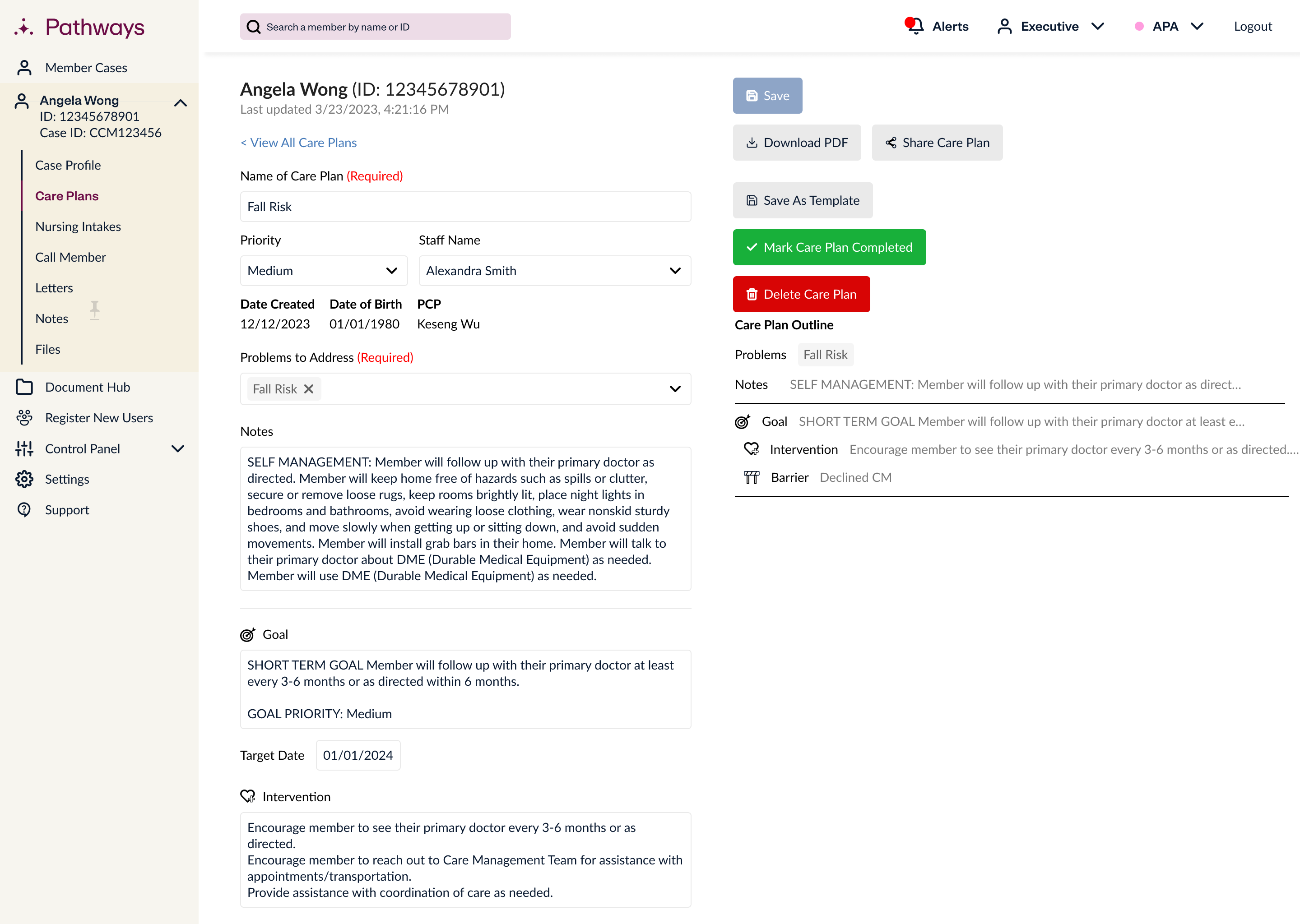
While this was an improvement from v0, it didn't use the space on the screen very effectively, giving too much weight to the controls on the right over the care plan contents.
Instead, I chose to show a truncated version of each section by default. Users could click each section to expand it and edit it.
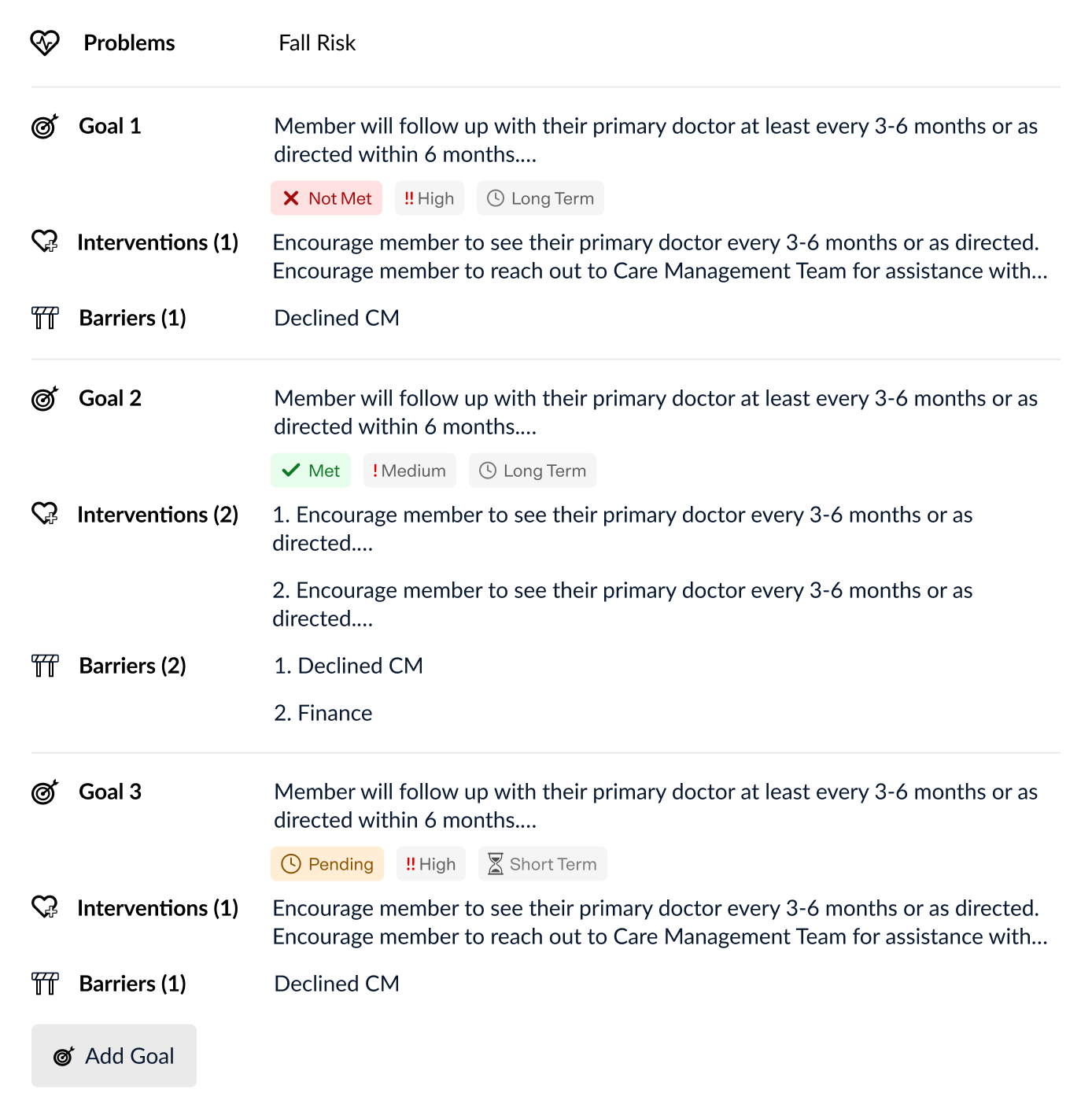
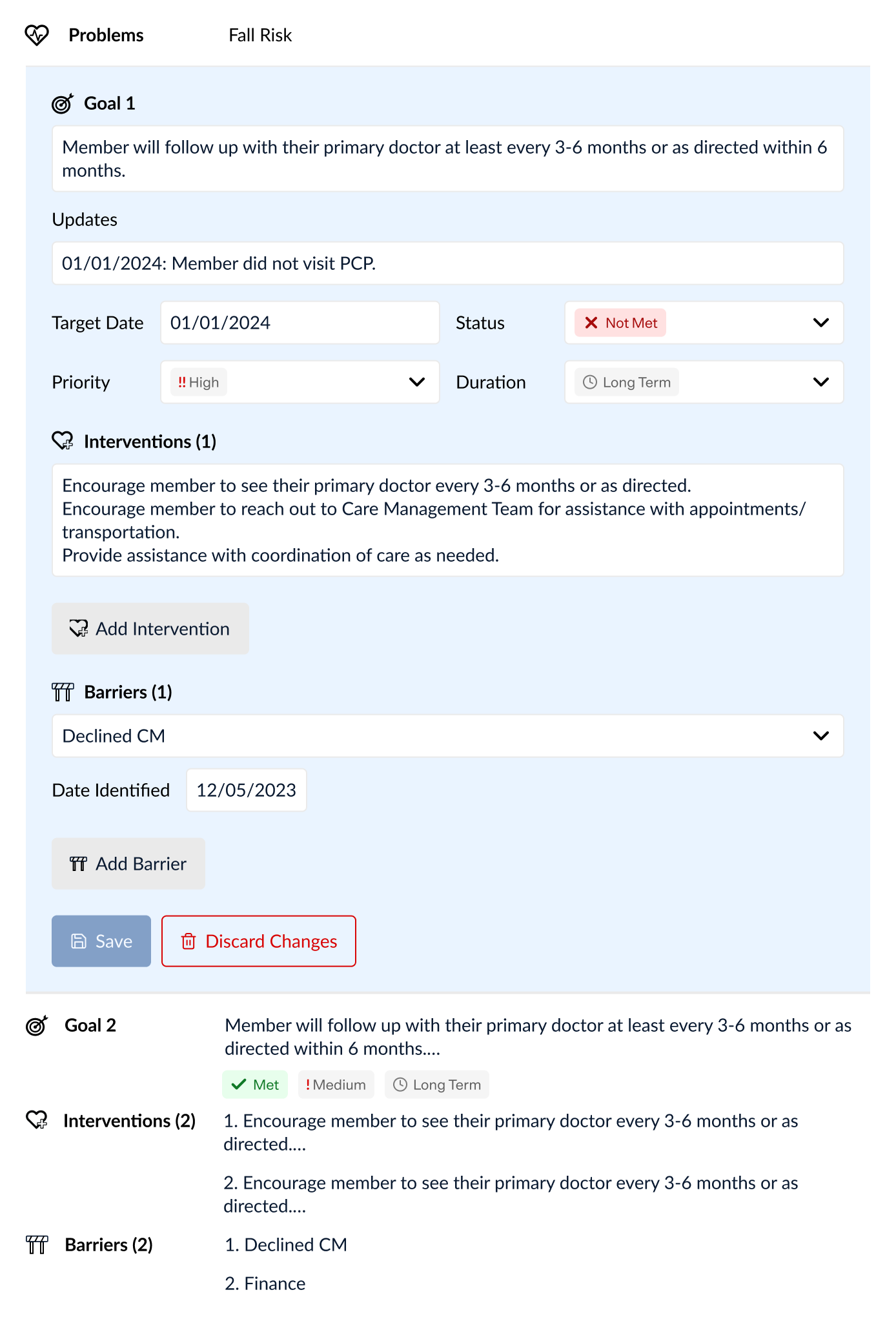
Successes
Version 3.0
Breaking down care management silos
After v2, the care plan feature on Pathways worked fine. Users were satisfied. But how could we make it even better?
While looking at how people used care plans, I saw that patients often had multiple care plans, which made it hard to understand the action items for a patient's treatment. Since a care plan contained only one field for problems, users were inclined to make one care problem for each problem. A patient with many health conditions thus has their treatment scattered across many care plans.
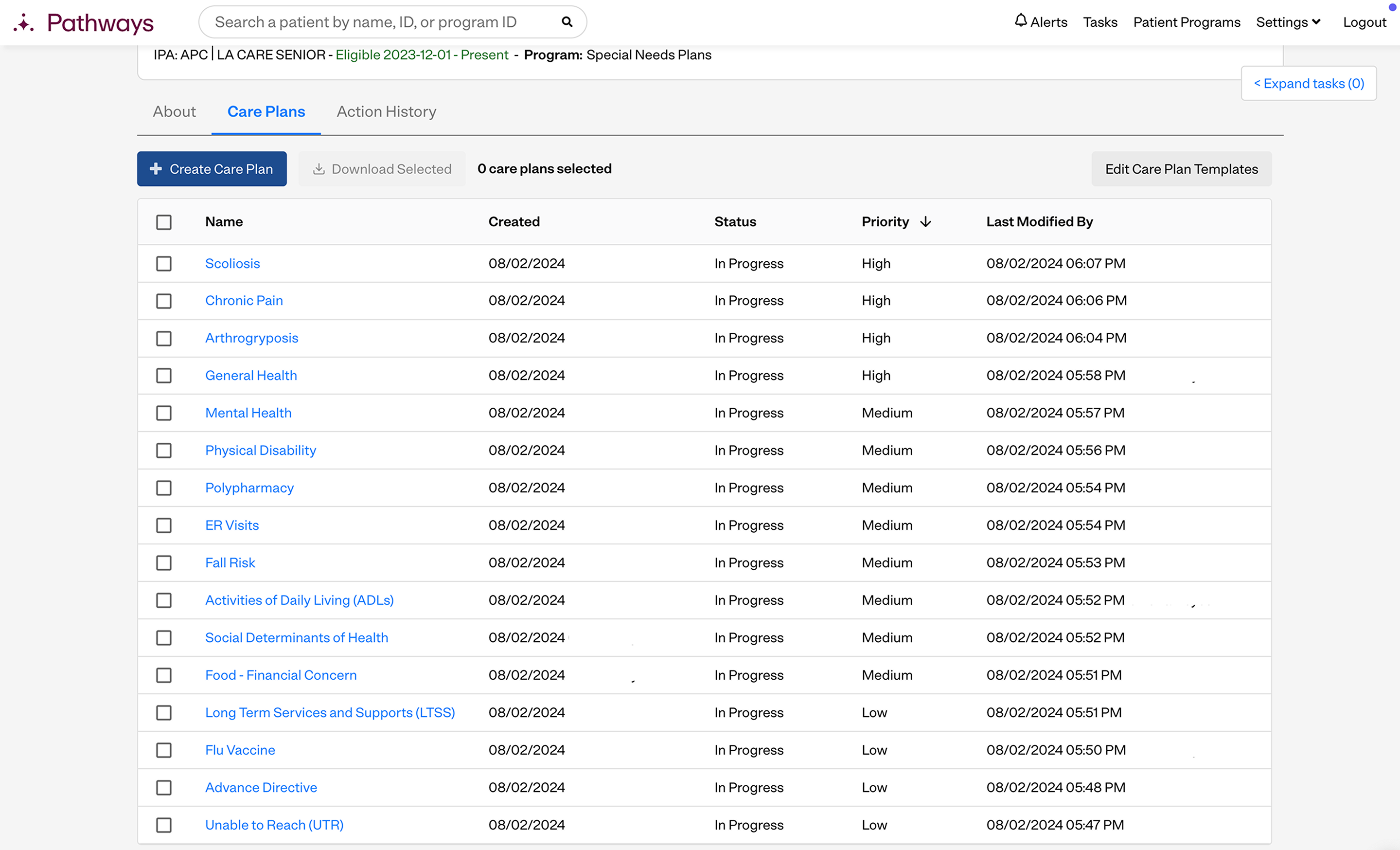
I wanted to migrate to one care plan per patient so there would be a single source of truth, instead of scattering a patient's treatment across care plans. However, there were a few challenges:
- When you want users to make a key change in their existing workflow, it's important to align stakeholders in advance. We discussed these changes with the leaders of Astrana's care management teams to make sure they were on board.
- Consolidating the data. If a patient had multiple care plans, engineers would need to combine the data into a single care plan, which was a lot of technical work and required collaboration with our data department.
- Shifting the care plan structure to explicitly accommodate for multiple problems. The new structure looked more like the following, so users could add separate problems which each had their own associated goals, barriers, and interventions.
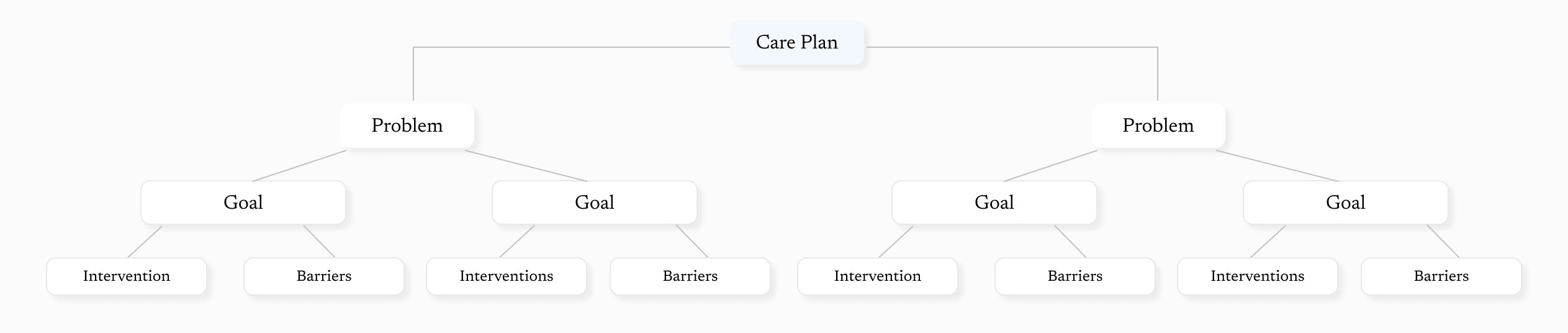
Final result
Read, track, and update a patient's treatment plan, all in one place
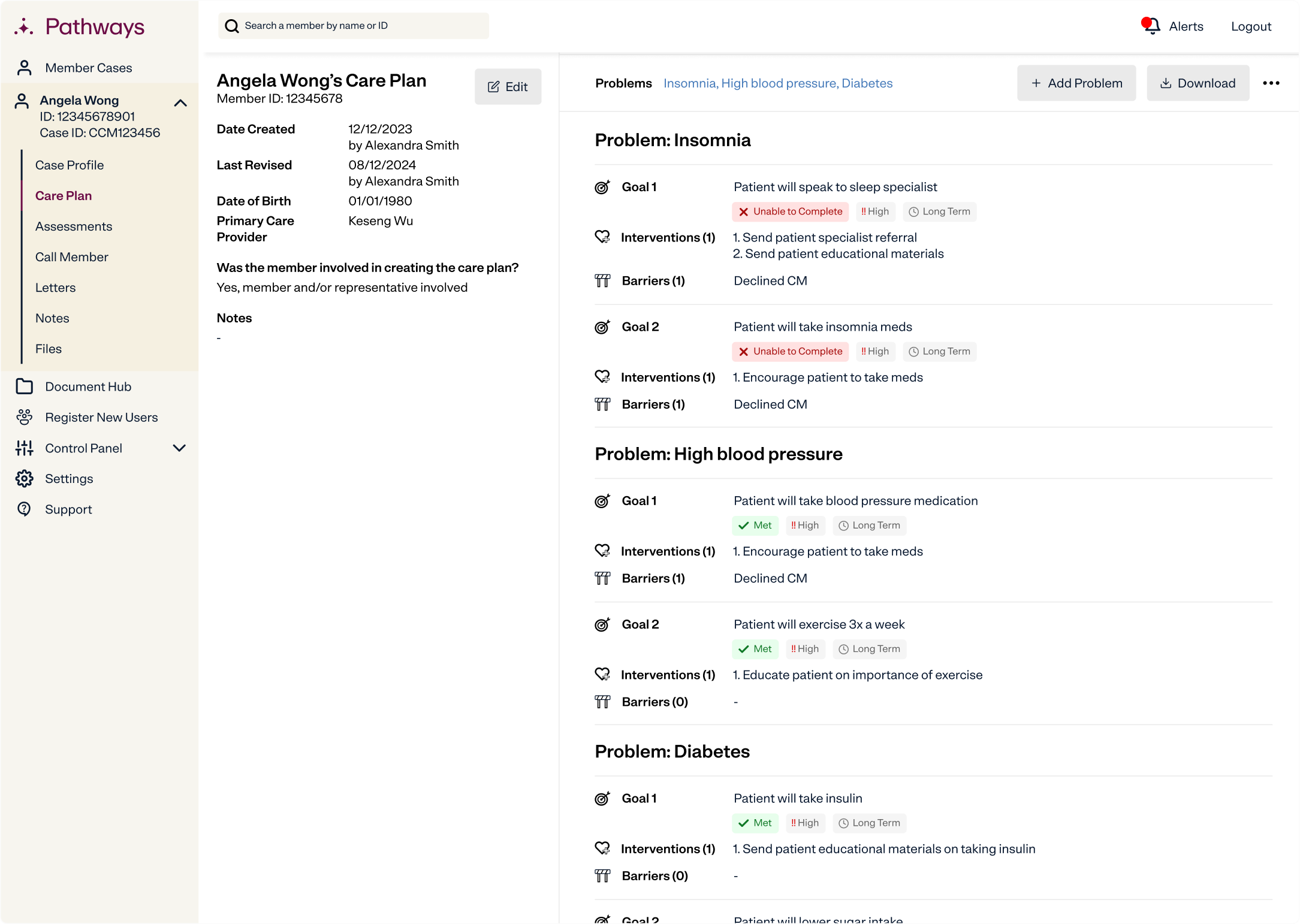
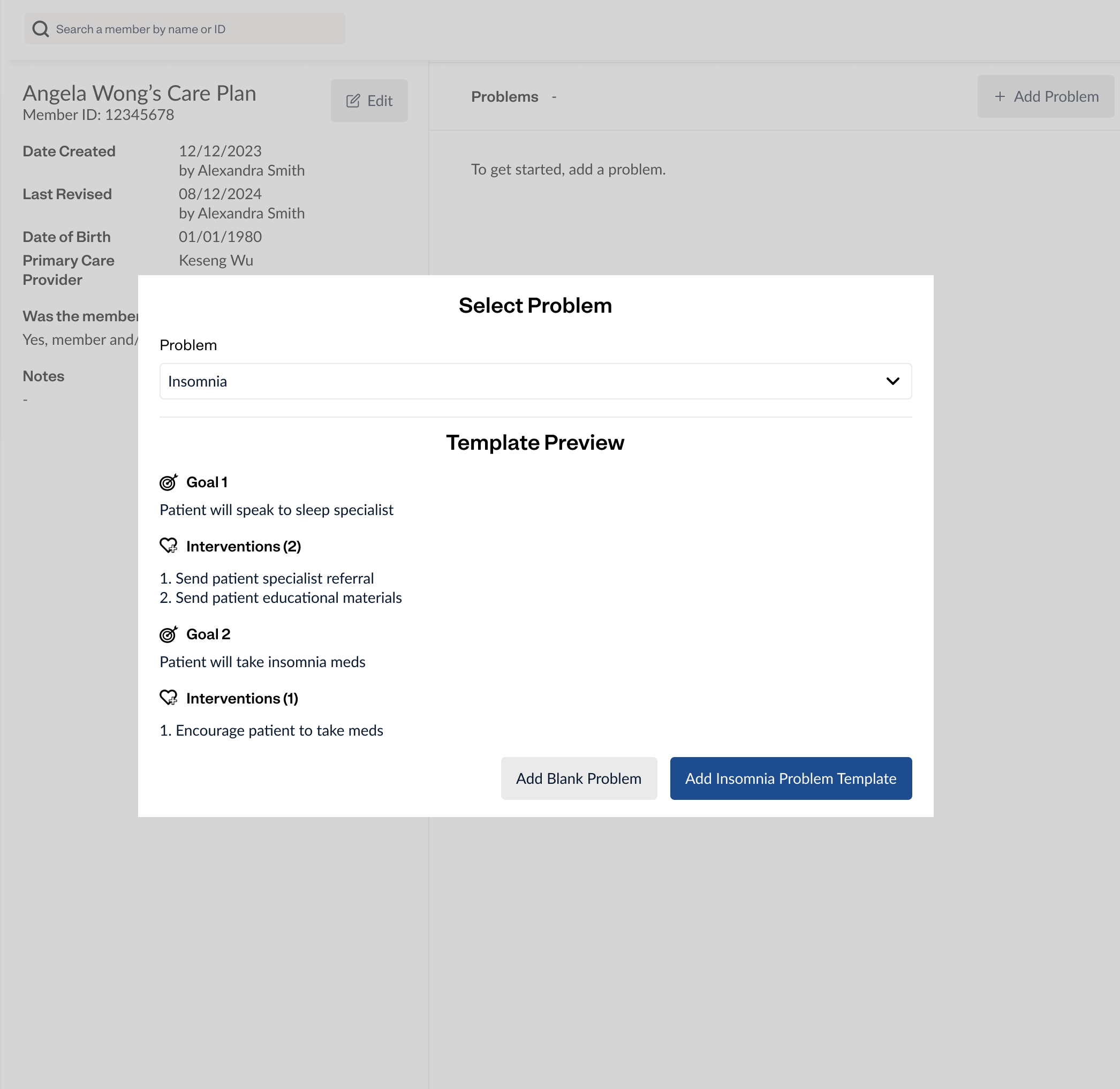
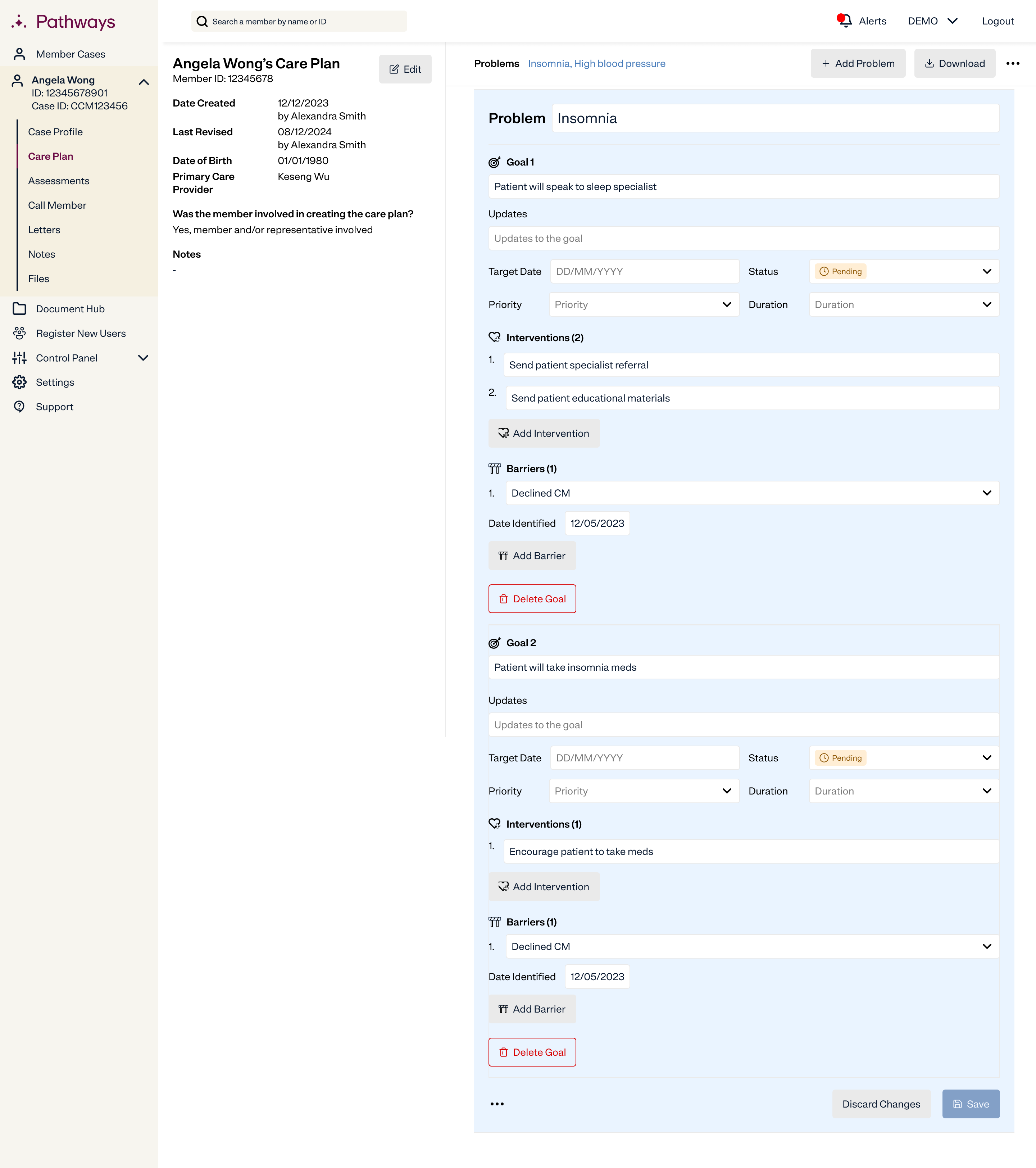
Successes
Learnings
- QA frequently and thoroughly. The care plan design had a lot of complex interactions, so I made sure to test the developers' work often throughout the implementation process. This helped discover bugs earlier and make the feature launch less chaotic.
- Take advantage of compliance resources if you have them. Care plans are a frequent subject of health plan audits, and users often requested specific fields or features in order to comply with audit requirements. Having a dedicated compliance officer at Astrana helped us understand these requirements better and consider the best way to fulfill them without simply tacking on more features.
- Try user workflows yourself. Creating a care plan (or several) helped me understand much more about how Pathways users approached creating and updating care plans.
 Password Protected
Password Protected
I've password-protected this case study to maintain confidentiality. If you'd like to continue reading it, please enter the password (which can be found on my resume) or contact me!